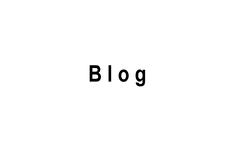How do I create an ArmCare Player account?
Setting up your ArmCare account is quick and easy. Follow these steps:
-
Download the ArmCare app from the App Store (iOS) or Google Play (Android).
-
If you already have the app and need to create a new account, first sign out by going to the menu and selecting "Sign Out," then follow the sign-up process.
-
Open the app and select "Create new account."
-
Select "I'm a player." Go here to learn about creating a coach account.
-
Enter your name, email address, and create a password.
-
Follow the prompts to complete your profile, including your birthdate, height, weight, and dominant arm. You can update these later in your profile if needed.
-
Complete your position information and location.
-
Start using ArmCare!